Virtual staging has revolutionized the real estate industry. It provides a cost-effective and visually appealing way to showcase properties, helping potential buyers envision the true potential of a space. Gone are the days of expensive physical staging or outdated photos that don’t accurately reflect a property’s best features. With the rise of virtual staging apps, homeowners, agents, and photographers now have access to a tool that can transform any empty or outdated space into a stylish, inviting home.
What is Virtual Staging?
Virtual staging is the process of digitally adding furniture and decor to a photo of an empty or unfurnished room. Unlike traditional staging, which involves physically placing furniture and decor in a property, virtual staging uses software to create realistic renderings of a fully furnished space. The benefits are clear: it’s faster, more affordable, and allows for greater flexibility in showcasing various design styles without the need for heavy lifting or renting furniture.
Virtual staging not only enhances a property’s aesthetic appeal but also aids in attracting more buyers. With realistic, well-staged images, potential buyers can easily visualize themselves living in the space. This, in turn, can make a property feel more inviting and increase its perceived value, ultimately making it easier to sell.
Why Use Your Phone for Virtual Staging?
With advancements in mobile technology, creating virtual staging photos directly on your phone has never been more accessible. Instead of relying on expensive software or hiring professional designers, a smartphone equipped with the right apps can provide everything you need to stage a room effectively.
Using a phone for virtual staging is a highly cost-effective solution. It eliminates the need for complex setups or external tools, while offering flexibility and convenience. Whether you’re an agent looking to enhance your listings or a homeowner preparing to sell, a phone provides an easy-to-use platform that allows you to quickly and efficiently stage your photos without breaking the bank.
Choosing the Right Virtual Staging App
The success of your virtual staging efforts largely depends on the app you choose. Several virtual staging apps cater to different needs and experience levels. Here are three of the most popular options:
Roomstyler 3D Home Planner
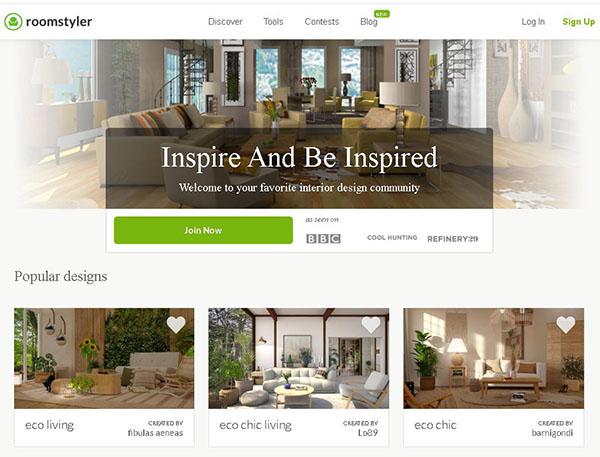
Roomstyler is a fantastic tool for beginners and professionals alike. This app offers a vast library of furniture and decor items, and its intuitive interface makes it easy to place and adjust items in any room. Roomstyler also provides users with a 3D view of their staged space, allowing for an immersive experience. This is especially useful for agents who want to offer a more dynamic viewing experience for potential buyers.
Homestyler
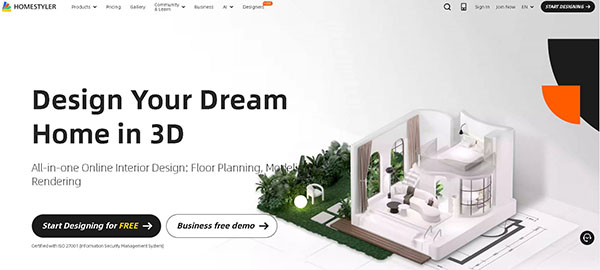
Homestyler stands out for its high-quality renderings and photorealistic designs. The app allows you to experiment with different furniture styles, room layouts, and even wall colors to match your vision. With its drag-and-drop functionality, users can easily stage rooms without needing extensive experience with design tools. Homestyler is perfect for creating visually appealing images that are sure to attract attention.
Planner 5D
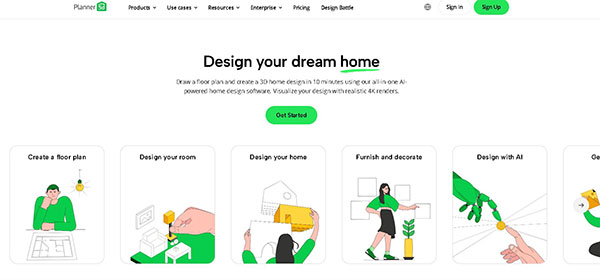
Planner 5D offers both 2D and 3D virtual staging options, making it a versatile tool for different types of spaces and staging preferences. The app’s simple interface allows users to create detailed room layouts with ease. Whether you prefer to stage rooms in 2D or want to dive into the more detailed 3D view, Planner 5D provides a comprehensive suite of features for all your staging needs.
How to Take High-Quality Photos for Virtual Staging Apps
Before diving into virtual staging, it’s essential to capture high-quality photos of the room. Even the best virtual staging apps can only work with the quality of the original image. Here are a few tips to ensure your photos are up to the task:
- Use Natural Light: Natural light is your best friend when it comes to capturing clear, vibrant photos. Open all curtains and blinds to let in as much natural light as possible.
- Stabilize Your Phone: To avoid blurry images, use a tripod or place your phone on a steady surface.
- Take Multiple Angles: Capture the room from various angles to give yourself more flexibility when choosing the best perspective for staging.
Step-by-Step Guide for Virtual Staging on Your Phone
Once you’ve taken your photos, it’s time to start staging. Here’s how to create stunning virtual staging photos:
- Select a Room Template: Most virtual staging apps offer pre-designed templates that match various room layouts. Choose one that best aligns with your photo.
- Add Furniture and Decor: Browse the app’s library of furniture and decor items. Select pieces that fit the style and scale of the room.
- Adjust the Layout: Move, rotate, and resize the furniture to ensure everything fits seamlessly within the space.
- Fine-Tune the Details: Adjust the lighting, shadows, and perspective to create a more realistic look. Pay attention to the finer details to ensure the final image looks polished.
Reviewing and Editing Your Virtual Staging Photo
Once your virtual staging is complete, it’s time for a review. Make sure the furniture is proportionate to the room and check for any inconsistencies or unrealistic elements. Use the app’s editing tools to fine-tune the lighting, remove distractions, and adjust any proportions that may appear off.
Saving and Sharing Photos with Virtual Staging Apps
After editing, save your photos in high resolution. Many apps allow you to save your staged images in various formats, including JPEG and PNG. Once saved, you can easily upload the images to your property listings or share them on social media platforms like Instagram and Facebook. Updating your listings with high-quality virtual staging photos will help draw more attention to your property and attract a larger pool of potential buyers.
Success Tips for Using Virtual Staging Apps
- Stay Up to Date with Trends: Interior design trends evolve over time. Keep your staging in line with current trends to ensure it appeals to a wide range of buyers.
- Keep It Neutral: While bold colors and unique furniture choices may be eye-catching, it’s often best to keep things neutral. Neutral staging allows potential buyers to envision their own style within the space.
- Don’t Overcrowd the Room: Less is more when it comes to staging. Avoid overcrowding the space with too much furniture, as this can make the room appear smaller.
Conclusion
Virtual staging is an invaluable tool for real estate professionals and homeowners looking to sell their property quickly and efficiently. With the right virtual staging apps, anyone can create professional-quality images right from their phone. The process is simple, cost-effective, and accessible, making it an essential part of modern real estate marketing.
If you’re looking for expert photo editing services to take your property images to the next level, consider Alida’s real estate photo editing services. Whether you need help with virtual staging, photo enhancements, or other editing needs, we are here to assist. Contact us today at photonews121@gmail.com to learn more.








