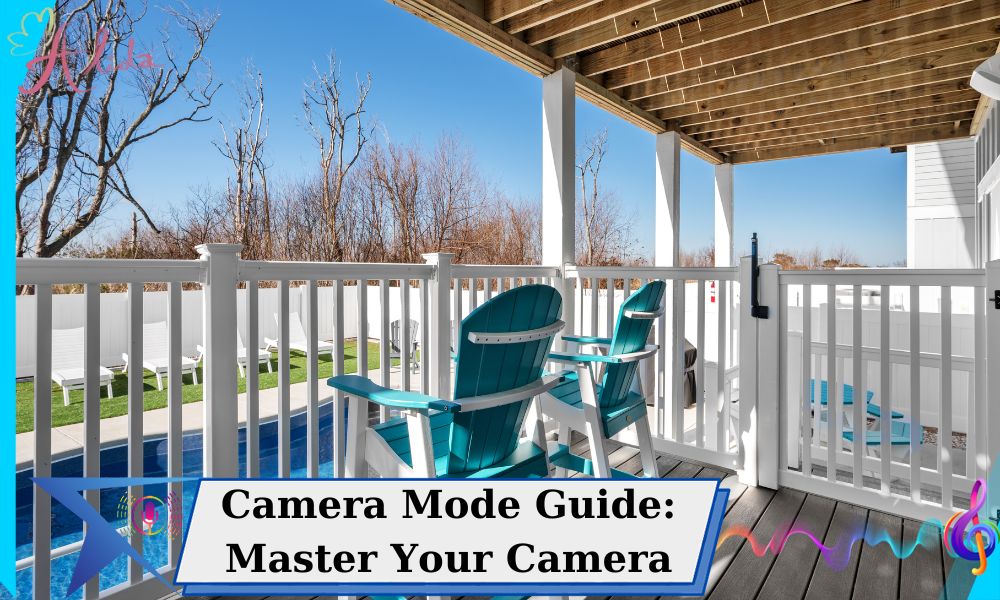The camera mode you choose greatly impacts your photos. Whether you’re a beginner or an experienced photographer, understanding different camera modes helps you capture more creative and better shots. This camera mode guide will explain the available modes on digital cameras, their functions, and offer tips on when to use them in various photography scenarios.
Why a Camera Mode Guide Matters?
Each camera mode is tailored for specific situations, and understanding them helps photographers make better decisions. Choosing the right mode ensures correct exposure, better motion capture, and more creative control. Whether shooting portraits, landscapes, or action shots, knowing the right mode enhances your skills and improves your results.
Basic Camera Modes
Auto Mode:
Auto Mode is the default setting on most digital cameras, automatically adjusting settings like aperture, shutter speed, and ISO. It’s perfect for beginners or anyone who needs to capture images quickly without worrying about technical settings.
- Key Characteristics: Auto Mode does all the work for you, offering simplicity and convenience.
- When to Use Auto Mode: Ideal for casual or everyday photography, when you don’t have time to adjust settings manually or when you’re unsure of the best settings.
Aperture Priority Mode (A or Av):
Aperture Priority Mode allows you to control the aperture (f-stop) while the camera automatically adjusts the shutter speed. This mode is particularly useful when you want to manipulate the depth of field.
- How It Works: By adjusting the aperture, you control how much light enters the camera and how much of the scene is in focus.
- When to Use Aperture Priority: It’s perfect for portrait photography, where you may want a blurry background (shallow depth of field), or for landscape photography, where you might prefer a deep focus (large depth of field).
Shutter Priority Mode (S or Tv):
In Shutter Priority Mode, you control the shutter speed, while the camera automatically adjusts the aperture. This mode is ideal for capturing fast-moving subjects or freezing motion.
- Explanation of the Mode: The shutter speed controls how long the camera’s sensor is exposed to light, affecting how motion is captured.
- When to Use Shutter Priority: It’s best for action photography, such as sports or wildlife photography, where you need to freeze motion, or for long exposures to create motion blur in certain shots.
Manual Mode (M):
Manual Mode gives you complete control over both the aperture and shutter speed. This mode is best for photographers who want to have full creative control over their exposure settings.
- Why It’s Beneficial: Manual Mode lets you decide how much light enters the camera, allowing for more precise and creative exposure control.
- When to Use Manual Mode: Perfect for when you want to experiment with different settings, such as in low light conditions or when shooting subjects with specific lighting requirements.
Expanded Features in Camera Mode Guide
Program Mode (P):
Program Mode is similar to Auto Mode but gives you more control over the settings. The camera automatically selects the aperture and shutter speed, but you can adjust other settings such as ISO, white balance, and exposure compensation.
- How It Differs from Auto Mode: Program Mode is useful when you want some creative flexibility while still relying on the camera to make the primary exposure decisions.
- When to Use Program Mode: Ideal for general photography when you want to make quick adjustments without full manual control.
Scene Modes:
Scene Modes are preset modes designed for specific types of photography, such as portrait, landscape, or night photography. These modes adjust the settings for the best results in each scenario.
- Best Situations for Each Mode: Use Portrait Mode for well-lit close-up shots, Landscape Mode for expansive outdoor scenes, or Sports Mode to capture fast-moving subjects.
Understanding PASM Modes
Overview of PASM:
The PASM modes—Program, Aperture, Shutter, and Manual—give you a range of options depending on how much control you want over your camera’s settings. These modes are designed for photographers who want more than just the basics.
- Each Letter in PASM:
- P (Program): Camera automatically sets aperture and shutter speed but allows you to adjust other settings.
- A (Aperture Priority): You set the aperture, and the camera adjusts the shutter speed.
- S (Shutter Priority): You set the shutter speed, and the camera adjusts the aperture.
- M (Manual): You set both the aperture and shutter speed manually.
Benefits of Using PASM:
These modes allow for more creative freedom, as they provide greater control over how the exposure is set. By using PASM modes, photographers can make adjustments to suit different environments and lighting conditions.
Difference Between PASM and Auto Modes:
While Auto Mode is convenient, PASM modes allow for more precise control, resulting in better photo quality and more creative flexibility.
Additional Advanced Features in Camera Mode Guide
Bracketing Mode:
Bracketing Mode captures multiple exposures of the same scene at different settings, allowing you to choose the best one later or combine them in post-processing for a high-dynamic-range (HDR) effect.
Burst Mode:
Burst Mode allows you to take multiple shots in quick succession, ideal for capturing fast-moving subjects or ensuring you get the perfect moment in action photography.
Tips for Using Camera Modes
- Choosing the Right Mode for Your Photography Goal: Consider the type of photo you want to take. For example, use Aperture Priority for portraits and Landscape Mode for expansive scenes.
- Adjusting Camera Settings for Better Results: Experiment with settings like ISO, white balance, and exposure compensation to fine-tune your shots.
- When to Combine Auto and Manual Modes: Sometimes, switching between Auto and Manual Modes depending on the situation can provide the best balance of convenience and control.
Conclusion
Mastering camera modes is crucial for improving your photography skills. By knowing when and how to use each mode, you can gain better control and achieve more creative shots. Whether you’re a beginner or experienced photographer, understanding camera modes helps you capture stunning images in any situation. Don’t hesitate to experiment and explore your camera’s full potential.
For professional real estate photo editing services, contact Alida at photonews121@gmail.com for more information.